VoltRon
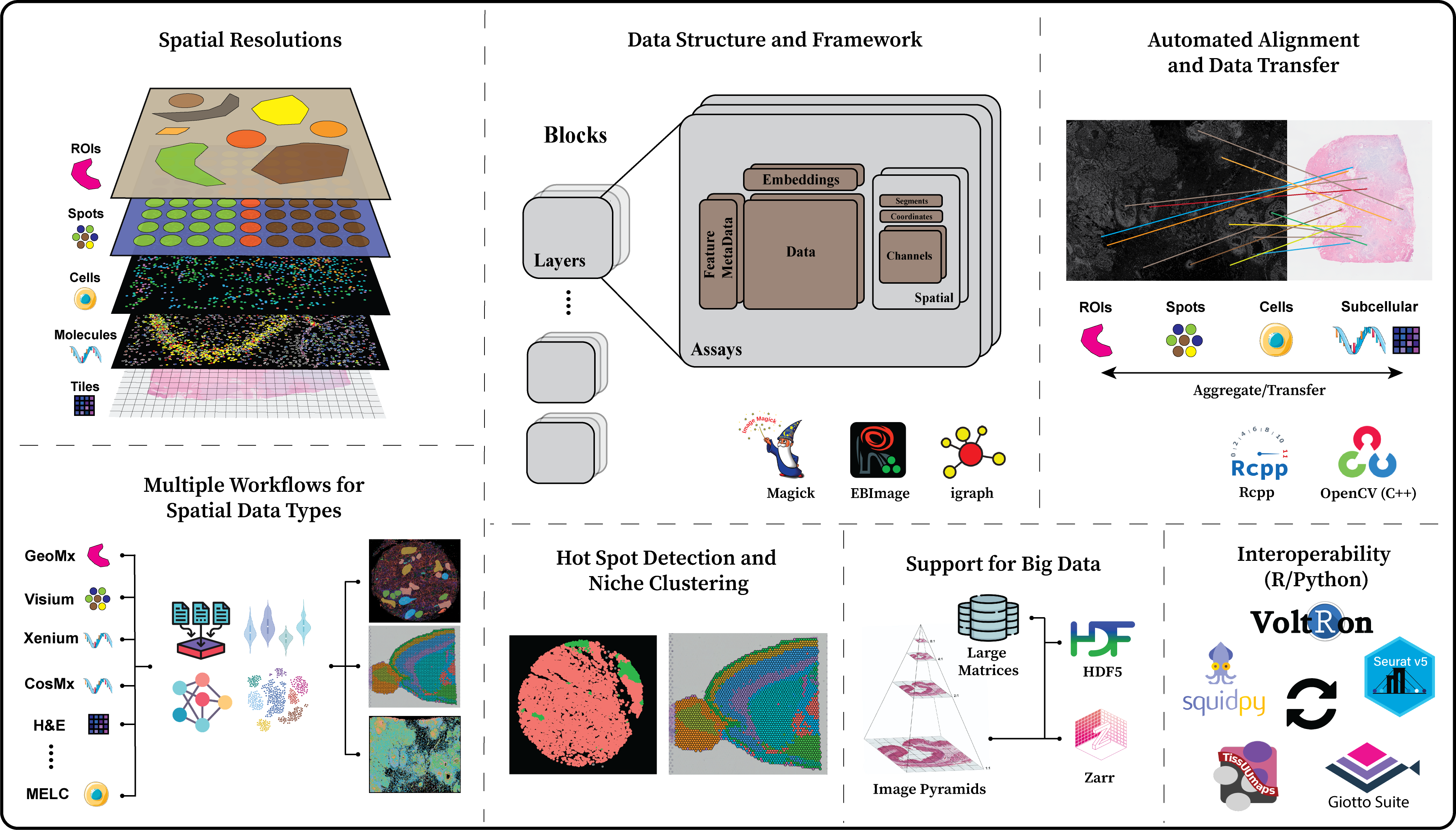
VoltRon is a spatial omics analysis toolbox for multi-omics integration using spatial data alignment and image registration. VoltRon is also capable of analyzing multiple types of spatially-aware data modalities.
- Unique data structure of VoltRon allows users to seamlessly define tissue blocks, layers and multiple assay types in one R object.
- End-to-end downstream data analysis for distinct spatial biology technologies are supported. VoltRon visualizes and analyzes regions of interests (ROIs), spots, cells, molecules and image tiles.
- Automated Spatial Alignment incorporates OpenCV and SimpleITK frameworks (fully embedded into the package using Rcpp) to detect common features across images of spatial assays and achieves alignment (registration). Users may interact with built-in mini shiny apps to change alignment parameters and validate alignment accuracy.
- Manual Spatial Alignment helps users to select common features across spatial datasets using reference images stored in VoltRon objects. In case automated image registration doesn’t work, you can still align images by manually picking landmark points, and if requested, conduct again non-rigid registration using either thin plate spline (TPS) or B-spline (SimpleITK) alignment.
-
Spatially Aware Analysis allows detecting spatial patterns across cells, spots, molecules and other entities.
- (Niche Clustering: Spots) VoltRon allows integration to single cell RNA datasets using Seurat, SingleCellExperiment and spacexr for spot deconvolution. Estimated cell type abundances are then used to cluster spots into groups of cell type niches which are defined as spots with distinct composition of cell types.
- (Niche Clustering: Cells) VoltRon creates spatial neighborhoods around cells to cluster local cellular compositions around all cells which in turn informs users on cell types that are likely within proximity to each other.
- (Hot Spot Detection) VoltRon detects region of locally spatial patterns of cells/molecules/spots that are abundant in biological events and/or features.
-
Support for Big Data for VoltRon objects enables storing large feature data matrices and large microscopic images of tissues on disk without overloading memory, thus allowing analysis on large datasets with ease. VoltRon stores large images as pyramid structures to speed up visualization and data retrieval.
-
Interoperability across R/Python frameworks allows users to convert VoltRon objects to a large number of objects used by other spatial omics platforms such as Seurat, Squidpy (AnnData), SpatialExperiment (BioConductor) and Giotto.
Staying up-to-date
To ask questions please use VoltRon discussion forum on google groups.
Installation
Install from the GitHub repository using devtools (with R version 4.3.0 or higher):
if (!require("devtools", quietly = TRUE))
install.packages("devtools")
devtools::install_github("BIMSBbioinfo/VoltRon")Depending on the number of required dependencies, installation may be completed under a minute or may take a few minutes.
On Windows and MacOS, OpenCV will be downloaded automatically upon installation. However, Rtools may be required to be downloaded too, hence this may take some time!
On Ubuntu we provide a set of instructions that may help users to build OpenCV with necessary headers [here](https://github.com/BIMSBbioinfo/VoltRon/blob/main/inst/extdata/install_ubuntu.md.
On Fedora you may need opencv-devel:
yum install opencv-develDependencies
RBioformats
VoltRon incorporates RBioformats package to import
images from ome.tiff files, which requires Java
JDK to be available in your system:
See https://cran.r-project.org/web/packages/rJava below for more information.
Rarr
We also use a specific version of the Rarr package
geared towards reading and writing missing data types (e.g. character).
We will use the standard Rarr package once modifications are released to
Bioconductor. Thus please use:
if (!require("devtools", quietly = TRUE))
install.packages("devtools")
devtools::install_github("Huber-group-EMBL/Rarr")SimpleITK
VoltRon incorporates the SimpleITK package to execute
non-rigid alignment across assays. You can install SimpleITK from GitHub
using the following command.
Depending on the number of processors the user has, you can modify
the MAKEJ=6 argument. We also need
SimpleElastix module of SimpleITK to be
installed, hence we add -DSimpleITK_USE_ELASTIX=ON to the
ADDITIONAL_SITK_MODULES argument.
if (!require("devtools", quietly = TRUE))
install.packages("devtools")
devtools::install_github(
repo = "SimpleITK/SimpleITKRInstaller",
configure.vars=c("MAKEJ=6",
"ADDITIONAL_SITK_MODULES=-DSimpleITK_USE_ELASTIX=ON"))For more information, plase visit the SimpleITK website.
Docker Hub
You can also run VoltRon from a container already available in Docker Hub. The docker image is based on the Rocker Project and can be run from the terminal like below:
docker run --rm -ti -e PASSWORD=<yourpassword> -p 8787:8787 amanukyan1385/rstudio-voltron:mainThen, start the RStudio session from the browser at
http://localhost:8787/ and enter rstudio as
username and <yourpassword> as password.
See here for more instructions on how to run the container using Docker Desktop.
References
Manukyan, A., Bahry, E., Wyler, E., Becher, E., Pascual-Reguant, A., Plumbom, I., … & Akalin, A. (2023). VoltRon: A Spatial Omics Analysis Platform for Multi-Resolution and Multi-omics Integration using Image Registration. bioRxiv, 2023-12. d
To ask questions please use VoltRon discussion forum on Google groups.